1. Download .zip files.
After purchasing any digital products, you will receive an email contains list of download links according to your order.
For example, in the image, there are 8 different .zip files you can download from ITH embroidery file for Doll Ornaments IH01-A02-02 collections.
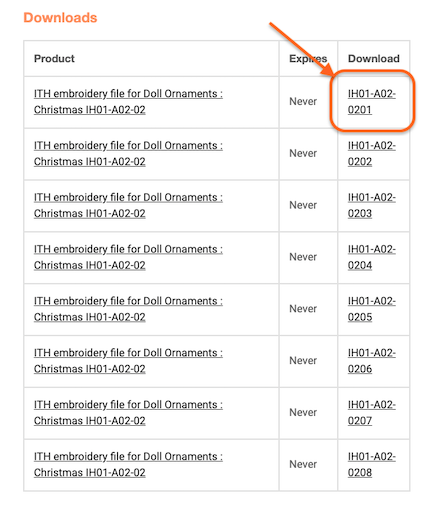
2. Unzip .zip files.
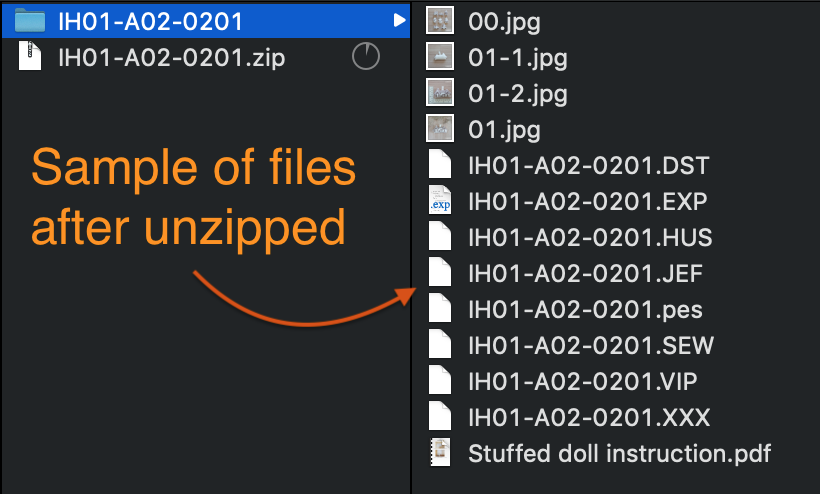
- If you are using Window OS, please right click on the .zip file, choose “Extract All”, and enter folder path where you want files to be extracted.
- If you are using Mac OS, please double click on the .zip file, the file will automatically be decompressed by Archive Utility into the same folder the compressed file is in.
3. Check files.
As shown in the image, here’s a sample of files when unzipped.
- A few .jpg/.png pictures, which display sample of the finished piece.
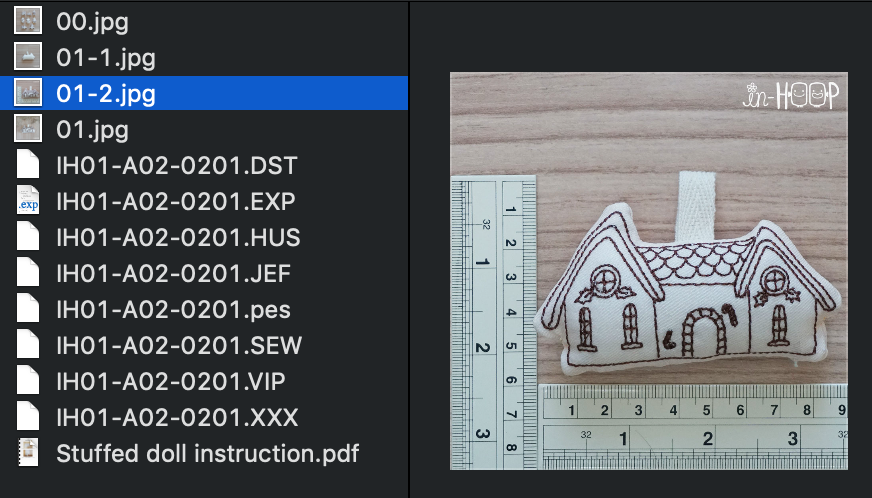
- Instruction on how to use product file in .pdf format.
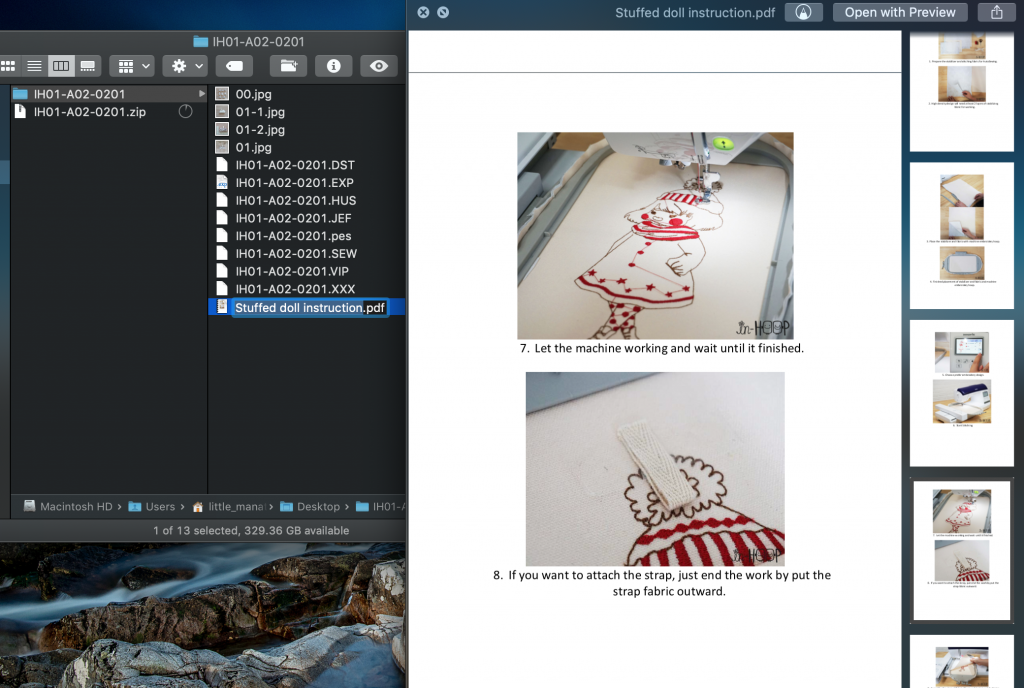
- Product file or files.
In the case of embroidery files, one file may come in varied formats.
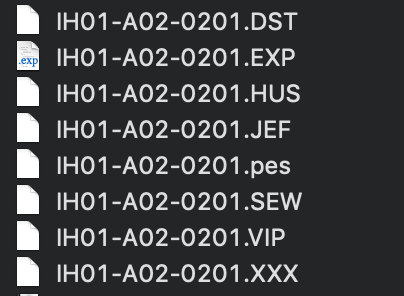
4. Open embroidery file in program.
In order to open or view an embroidery file, you must have embroidery software installed on your computer. Depending on the program, you may double click on file or import file in software window to open it.
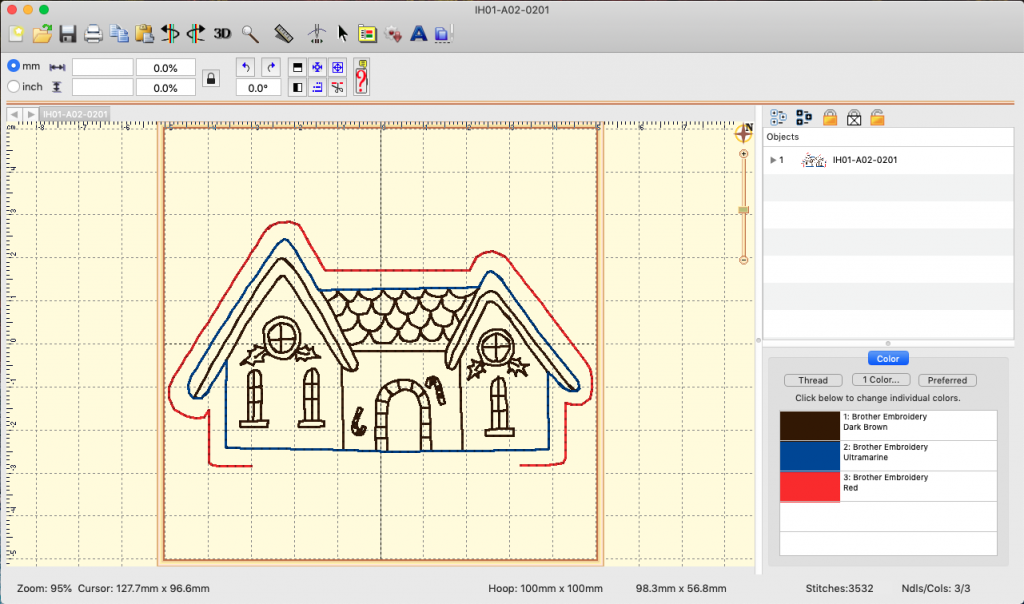
5. Open embroidery file in embroidery machine.
Every embroidery machine has their own format. Depending on the type of embroidery machine, you may save the compatible format file and open in the machine via flash drive.